ChatGPT is an AI-powered interactive chatbot released by OpenAI in late 2022. It can answer various questions you ask it, simplify complex topics, give recommendations, and can be used to write code, write articles or a story on any topic.
If you want to start using a ChatGPT bot on your phone, whether it is an Android or an iPhone , we will explain in the following how to do that:
How to use ChatGPT on Android phones and iPhones
To start using the ChatGPT bot, open the web browser available on your phone, such as: Safari browser if you are using an iPhone or Google Chrome browser if you are using Android . Or you can use any other web browser. Then follow these steps:
1. Go to chat.openai.com . Related topics to what you are reading now:
2. Click the Log in button if you have an account on this site, or click Sign up if you do not have an account.
3. If you click Sign up, you can create an account manually, or select Continue with Microsoft Account or Continue with Google to sign in using your Google or Microsoft account information.
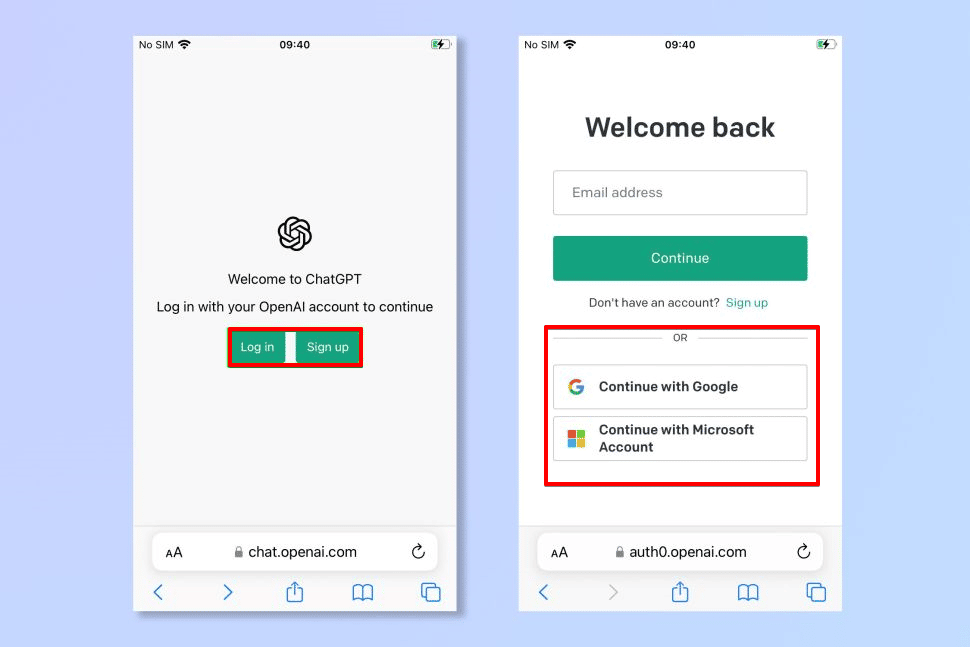
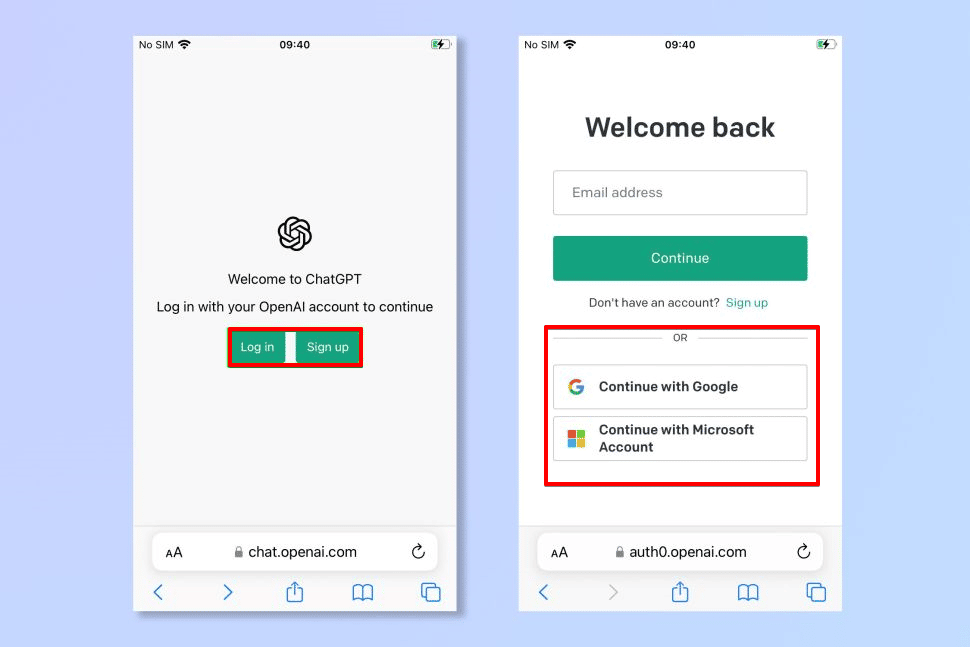
4. If you choose to create an account manually, click the Sign up button again.
5. Type your name, then click Continue.
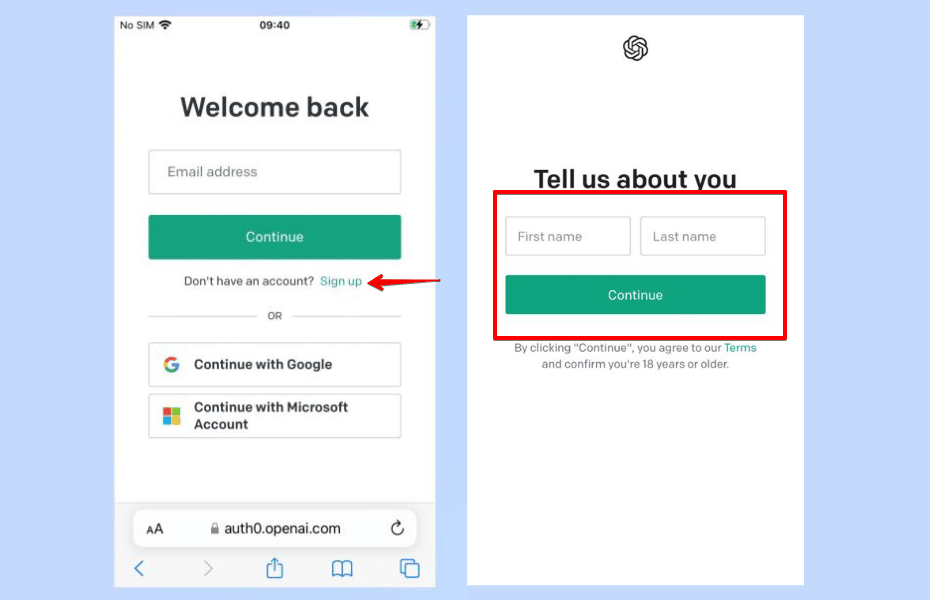
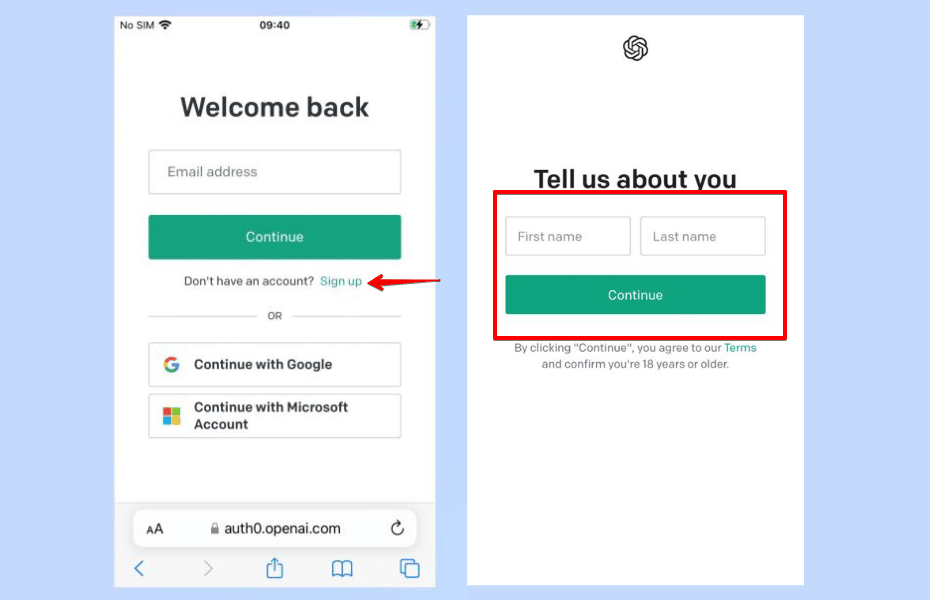
6. Select your region and enter your phone number, then click Send code.
7. Enter the code you receive.
8. Read the message that appears, then click Next.
9. Read the second message about data collection and privacy, then click Next.
10. Read the third message asking for a review about using ChatGPT, then click Done.
11. Type a question in the chat box below, then click the submit button to start using the bot.
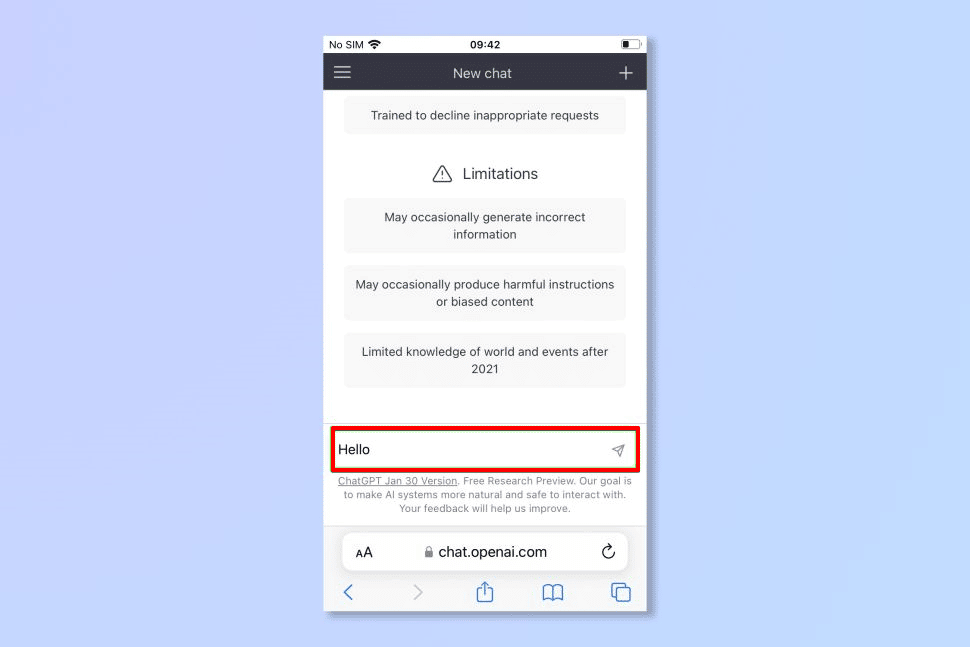
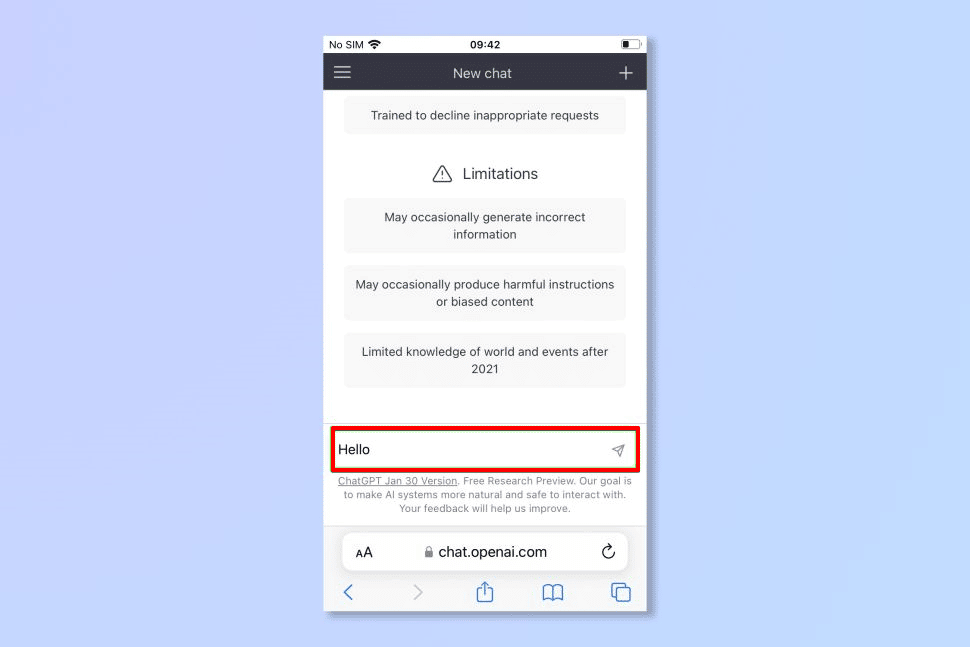
12. Click on the New chat option that appears on the upper left side of the screen at any time to start a new chat.
13. To view or continue previous chats, tap the menu button on the top left, then tap the title of the chat you wish to continue.
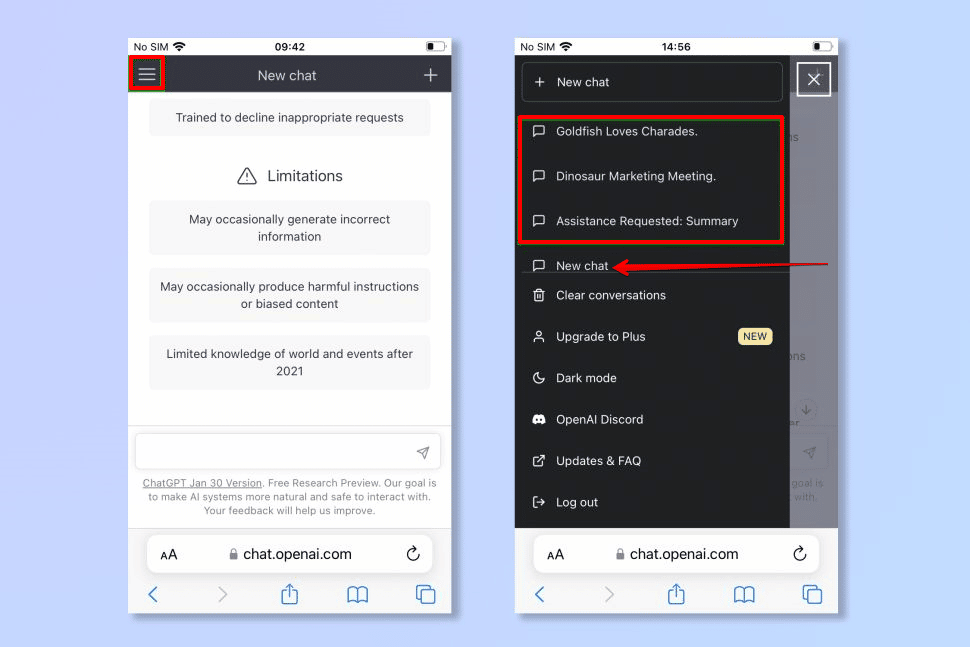
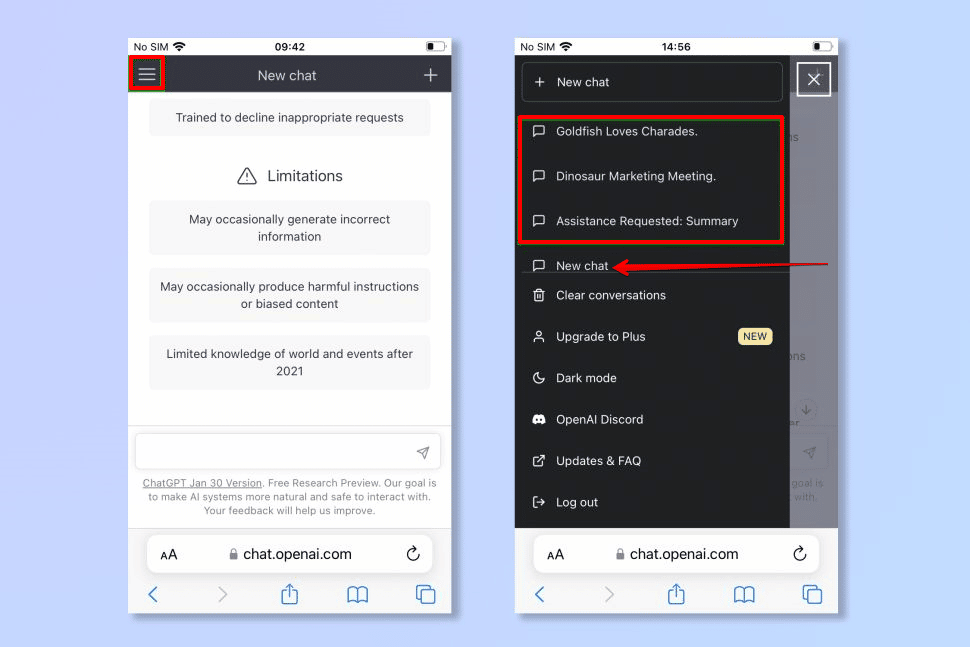
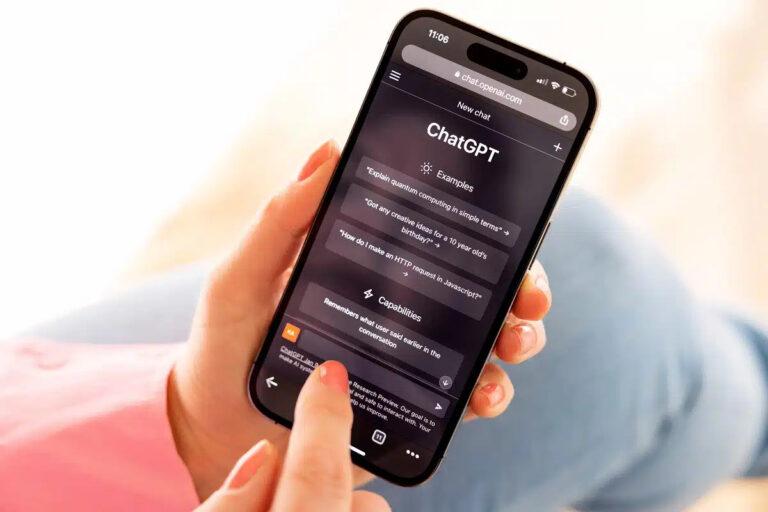

0 Comments